Workflow Configuration¶
Speedwagon Workflows can provide a configuration at the workflow level that a user can configure in the application settings. This is useful if the workflow requires access to a directory on the hard drive, such as the path to training data or a url that the workflow has to access.
When a workflow has a workflow configuration, a configuration section shows up in the Workflows settings in Settings as seen below.
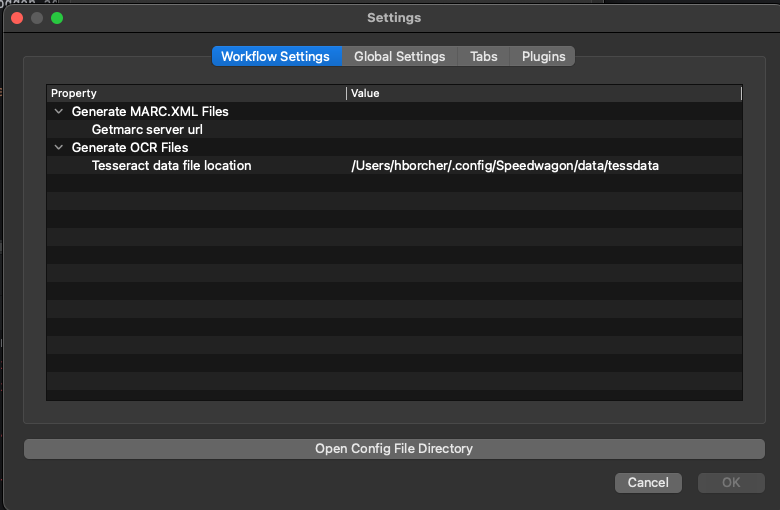
As seen on MacOS in Settings Window¶
Register Settings¶
To add Workflow settings to a workflow, override the
workflow_options() method
within the derived speedwagon.Workflow class.
class GenerateMarcXMLFilesWorkflow(speedwagon.Workflow): name = "Generate MARC.XML Files" ... def workflow_options(self): return [ speedwagon.workflow.TextLineEditData( label="Getmarc server url", required=True ), ]
To access the data in the workflow setting, use the
get_workflow_configuration_value(key)
method.
class GenerateMarcXMLFilesWorkflow(speedwagon.Workflow): name = "Generate MARC.XML Files" ... def discover_task_metadata(self, initial_results, additional_data, user_args): server_url =\ self.get_workflow_configuration_value( key="Getmarc server url" ) ...
